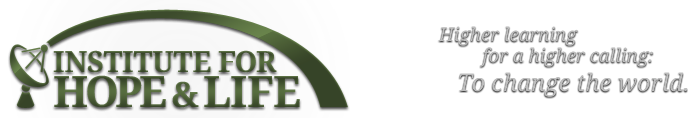Church Government
Supernatural Living
Eschatology
Finances
Church History
Systematic Theology
Pauline Epistles
Log in to Learning Portal
Some courses may allow guest access
Is this your first time here?
Hi! For full access to our courses you'll need to register for the school, then purchase courses you wish to enroll in. Each of the individual courses have a one-time "enrollment key", which you will receive when you purchase your courses. Here are the steps:
- Go to our main website and select an enrollment plan.
- An email will be immediately sent to your email address with instructions on how to proceed.
- Return here and fill out the New Account form with your details. Note that you will have 2 logins - one for the online store and a separate one for the school portal.
- Another email will be immediately sent to your email address from the learning portal.
- Read your email, and click on the web link it contains to confirm your portal login.
- Your account will be confirmed and you will be logged in.
- Now, select the course you want to participate in.
- If you are prompted for an "enrollment key" - use the one that was sent to you when you purchased the course. This will "enroll" you in the course.
- You can now access the full course. From now on you will only need to enter your personal username and password (in the form on this page) to log in and access any course you have enrolled in.
- If you have questions or problems, please visit our Enrollment page or contact us.